
After many months of waiting and tireless development, we are happy to announce that the premium version of our Google Maps plugin has finally launched.
If you’ve used HeroMaps Pro at all, you’ll have a fairly good idea of what it can do (and its limitations) and so this particular post will be focusing on some of the features that have been added to the Premium version.
Import/Export Feature
As one of the most requested features, we were definitely not going to skip adding this to the plugin. If you’re installing HeroMaps Premium for the first time, the import function is obviously not that important, so the first thing we would like to draw your attention to is the Export function.
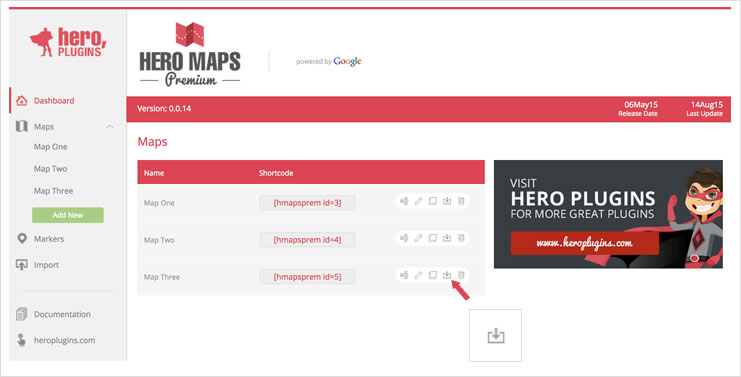
When you are in the HeroMaps Dashboard, you will see your maps listed – to export your map all you need to do is click on the Export Icon (as pictured above) and set a save location. The export will save to a text file, which you can import to another HeroMaps installation as needed.
Importing is just as simple – you’ll see the Import link in the plugin navigation menu – clicking on that will open the Import screen, and from there all it takes is a few clicks and you have your map up and running – the plugin will assign a short-code based on whether other maps exist or not.
Marker Categories and Filters
Another feature request that made it into our inboxes quite often was for the ability to categorize and arrange markers by category.
Well, now you can. When in the Marker Tab, simply click on the Manage Categories button (towards the bottom of the page), and a window will open that lets you create (and delete) categories as needed. You will also be able to assign a default marker to each category.
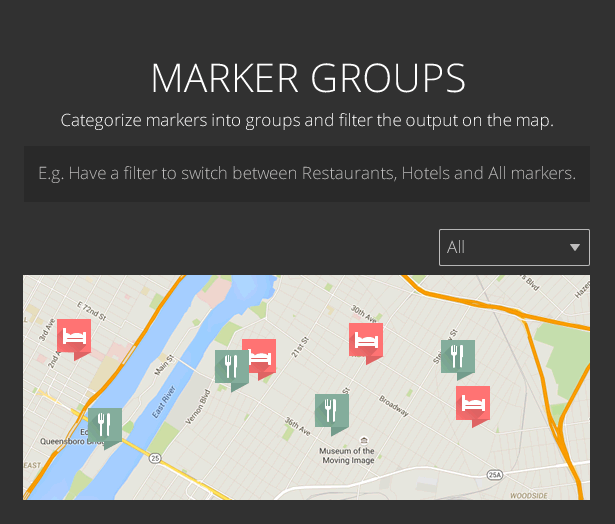
Map Shapes
Businesses or individuals who operate within a specific service area, or people who want to show things like areas affected by events can now use our map shapes to do so. Added to the plugin are tools to draw circles, rectangles and polygons, as well as polylines.
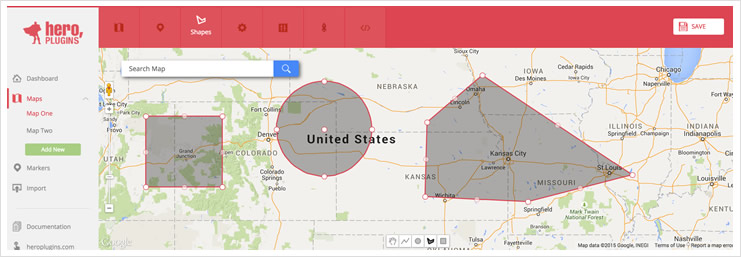
Map Themes
The free version of the plugin didn’t provide much in the way of choice when it came to the ability to style your maps. You had color (the Google Maps default) and grayscale options and that’s where your customization abilities ended.
With premium, however, you have quite a few themes to choose from, so we encourage you to play around and see which one works best for you.
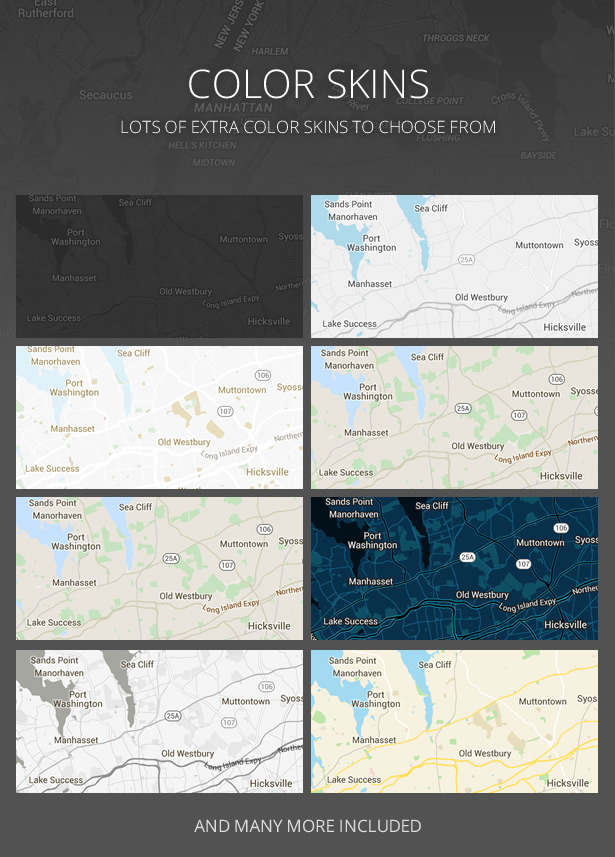
Category Selection and Styling
Having your markers separated into categories gives you the option of providing your users with the ability of filtering the categories visible on the map by means of a drop down placed on the edge of your map. The plugin gives you a great deal of control over the appearance and styling of the selector.
Custom Marker Packs
While HeroMaps Pro did provide you with the ability to upload your own custom markers, we have implemented custom marker packs in HeroMaps Premium. All of the packs are contained in a zip-file, which will install automatically when you upload it using the Marker Management page.
We’ve included two additional marker packs with the plugin – we will be adding some additional packs over time – some free, and some for the cost of a bit of pocket change.
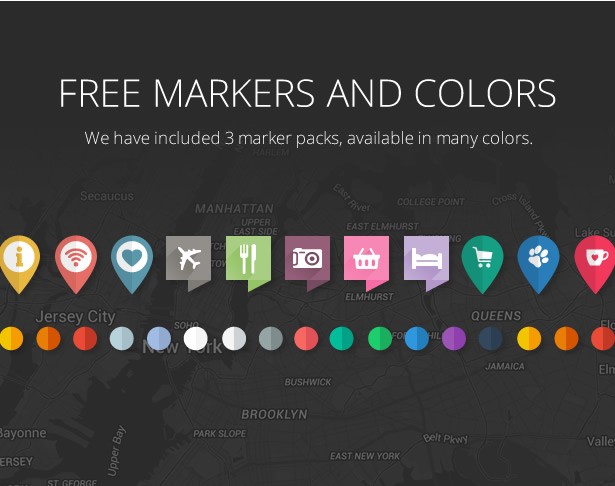
Marker Image Changing
Did you drag the wrong marker onto the map by mistake, or spot a better one you could have used? No worries – rather than deleting the marker and starting over (and wouldn’t that be annoying if you have already added all the information to the marker), you can now change the marker image by clicking on the marker, and clicking on the change marker image link in the Properties panel. Then drag your preferred marker into the preview window in the Properties panel and you’re done!
Easy!!
If you want to get a detailed overview of the functionality available in HeroMaps Premium, you can go check through our detailed documentation, or visit the demo page.
A lot of extra functionality made it into the premium version – that being said, we have a couple of things on our wishlist which will still be making its way into the plugin in future updates; things like CSV imports, for example. So keep an eye on our social profiles since we will definitely be announcing changes and additions over there.
HeroMaps Premium, like HeroMenu, is sold via CodeCanyon and retails for $19.
