
We’re super excited for the launch of the new Hero Plugins Help Center!
Over the last little while we’ve transferred all of our existing documentation to the new Hero Plugins Help Center. We’ve also included some needed updated and new information.
The goal for this change is to make accessing documentation and help much simpler and more efficient. With all product documentation contained in one place. Categorised into product sections and divided into smaller articles information will be much easier to navigate. And with a new search feature you’re just a few clicks away from finding the specific information you need!
Help Center overview
When first landing on the help center page you’ll find that this is now hosted on a new domain over at Zendesk. We’ve kept our navigation the same so you’ll still easily be able to navigate the Hero Plugin website.
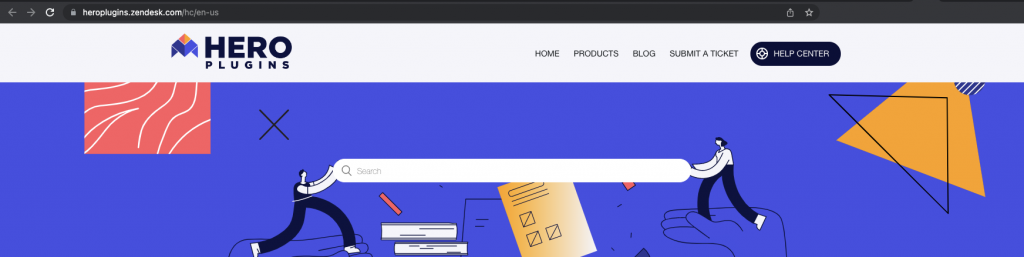
Tha main page displays links to each of our different products
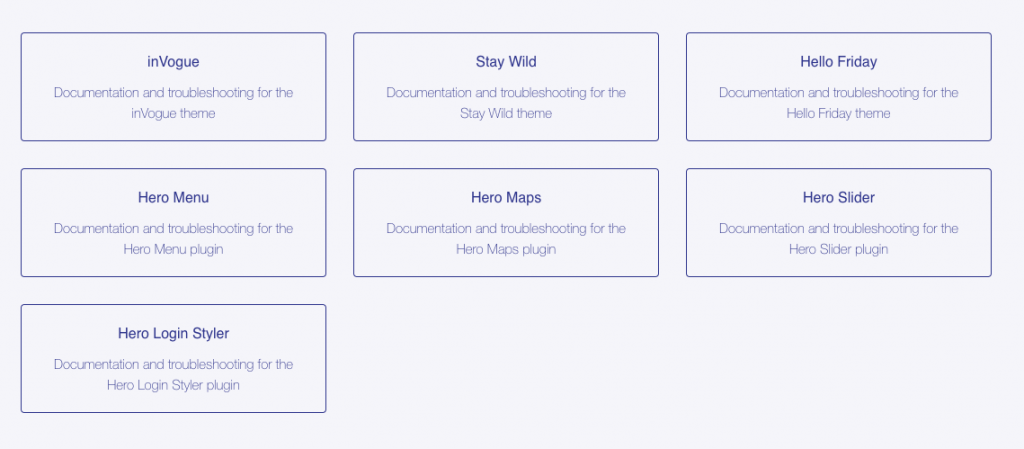
Themes include inVogue, Hello Friday and Stay Wild.
Plugins include Hero Menu, Hero Maps, Hero Slider and Hero Login Styler.
Product Documentation
Navigating to one of the product categories you’ll find the articles related to the product grouped into different sections such as ‘Getting Started’ or ‘How To’.
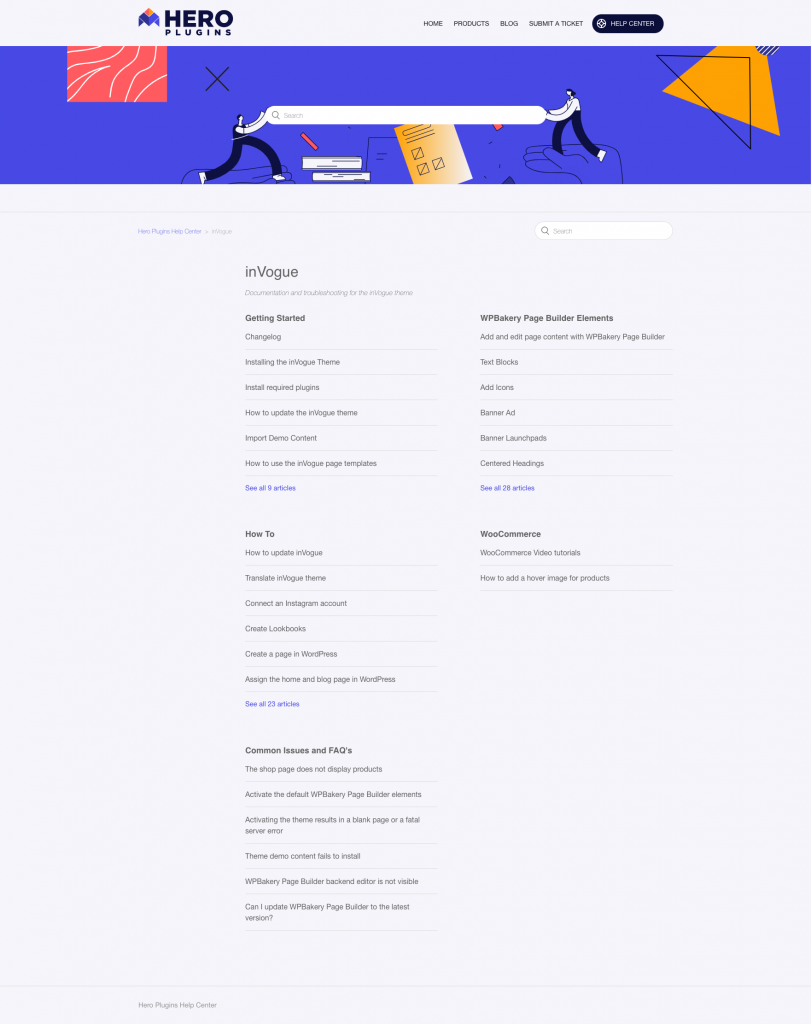
Each section will contain multiple related articles on that topic. Clicking the ‘See all X articles’ link at the bottom of each section will display all the articles within that section.
Viewing an article you’ll easily be able to navigate to different articles within the same section. Links to these articles are listed on the left hand side.
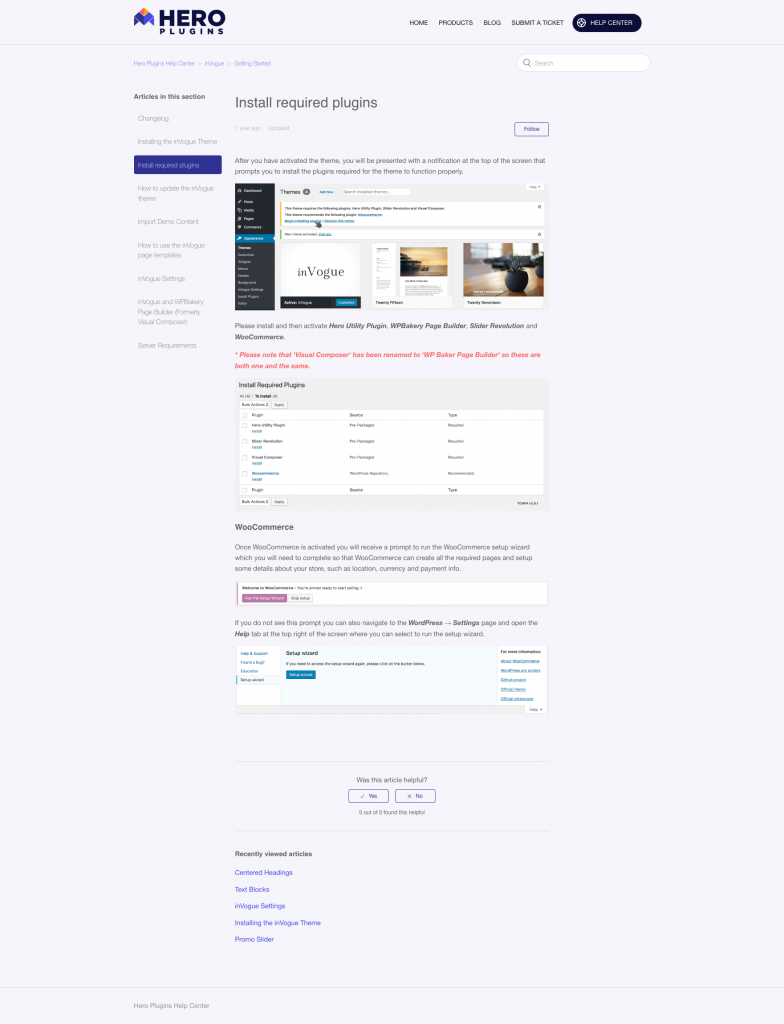
Navigating back to the current section or to the product overview can be done from the breadcrumb navigation.
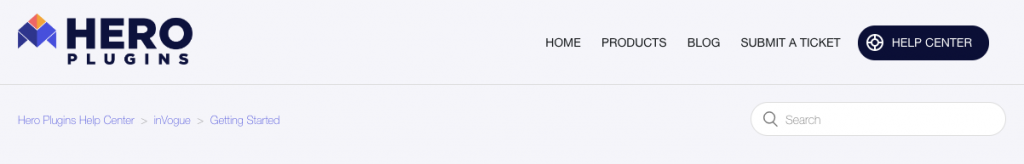
Help Center Search
Using the search field will allow you to quickly locate available articles within the entire Help Center.

Documentation made easy
We hope that with the new Hero Plugins Help Center you’ll be able to more easily find the product documentation you need. We’re always here to help and if you ever need to get in touch for a support query we’ll be ready!
